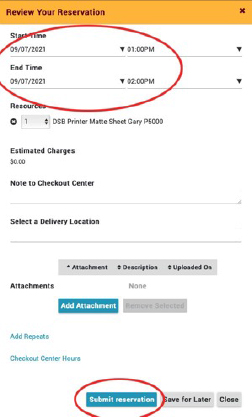To ensure a printer is available we encourage you to make a reservation, online, before coming to print.
Be advised, before you have access to the reservation site you must sign the Art Agreement form. You may fill it out electronically here or stop at the photo equipment cage, W139, and sign a usage agreement. Electronic forms usually allow access within 24 hours, hand signed forms take longer to process.
Make Reservations here:
https://checkout.cla.umn.edu/sso/patron#/
Things to Know:
You must be present within 10 minutes of the start of your reservation time or your reservation will be canceled and immediately given to anyone who is waiting for a printer.
Reservations can be made up to 2 weeks in advance. Near the end of the semester make your reservations as soon as possible, as everyone is trying to use the equipment simultaneously!
Making reservations for the DSB
https://checkout.cla.umn.edu/sso/patron#/
1. Log into the checkout site and pick the Art DSB by clicking on the name.
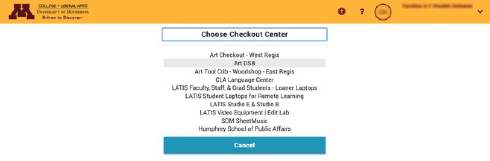
2. Scroll to to find the printer you want to check out and click on it.
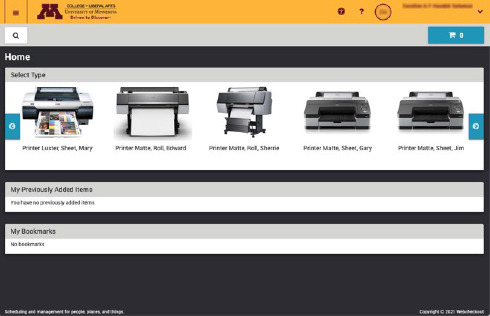
Printer Info:
Printer Luster/Matte Sheet
Named: Gary, Jim, Andreas, Candida, Mary
Sizes: 8.5x11, 11.7x16.5, 13x19, 17x22
Printer Luster/Matte 24” roll
Named: Carrie, Sherrie, Reineke
Uses 24” roll paper, but can use sheets
Printer Luster/Matte, Roll
Named: Penelope, Edward, Philip
Uses 44” or 24” rolls, but can also use sheets, luster can use transparency
Printer Experimental
Named: Alec (24-44" roll) or Reineke (8.5x11-17x22 sheets)
Used for experimental papers.
Please cut deckled edges off experimental paper so the edges are flat or the printer nozzles will get clogged sucking in the exposed paper fibers from the deckled edge.
Scanners: Some scanners are reserved along with a printer, look at the printer descriptions carefully.
Due to COVID and social distancing many printers are grouped together so you may have trouble checking out the printer you want. The grouped printers are:
Phillip – transparency roll 9800
Penelopy- luster 44” 9900
Edward – matte 44” P9000
Wing – matte sheet P5000
Rineke -luster 24” P7000
Sue- Epson V850
Ansel – luster sheet P5000
Candida – luster sheet P5000
Carrie – luster 24” P7000
3. Click “Add to Cart.”
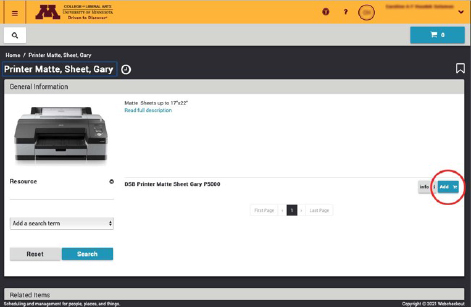
4. Click on the cart in the upper right.
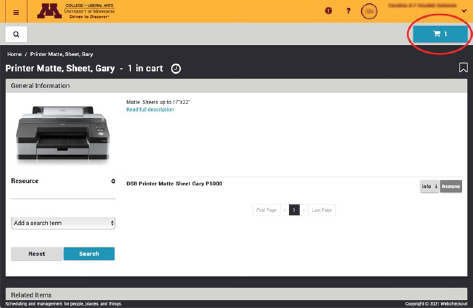
5. This window will appear, click “Create Reservation.

6. Choose the date and time you’d like to print and click “Submit reservation” at the bottom and your reservation will be made and you’ll receive an e-mail confirmation.
If “Submit reservation” isn’t an option, you’ll have to continue editing your reservation because the printer is already reserved or the DSB is closed at the date/time you chose.